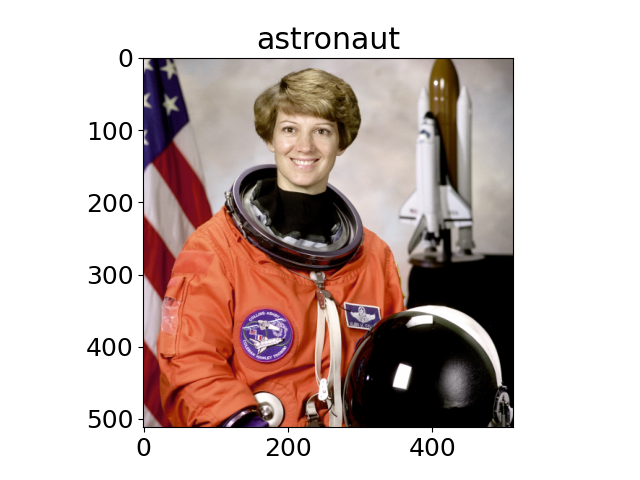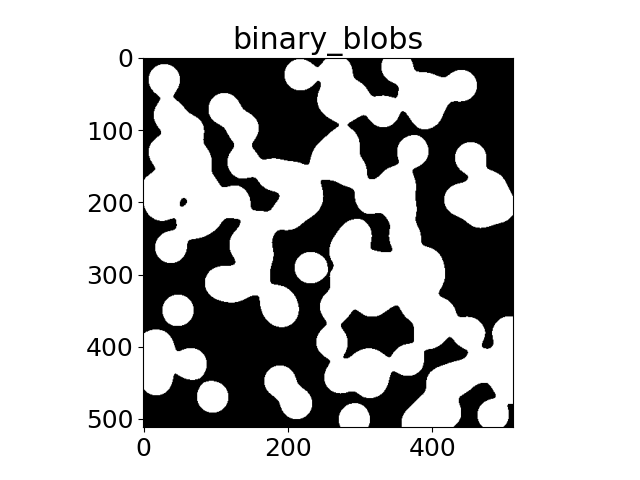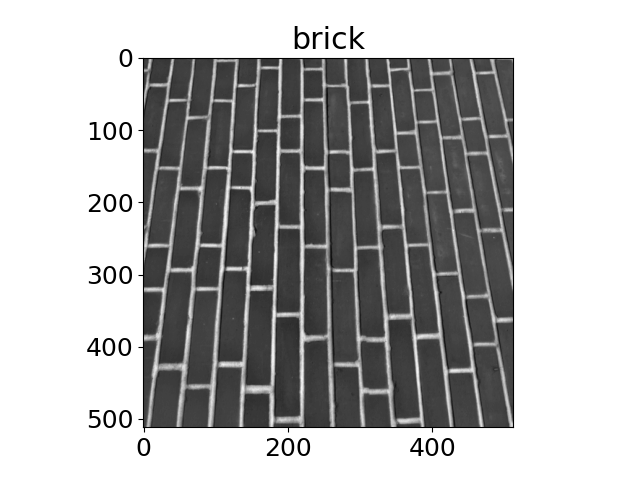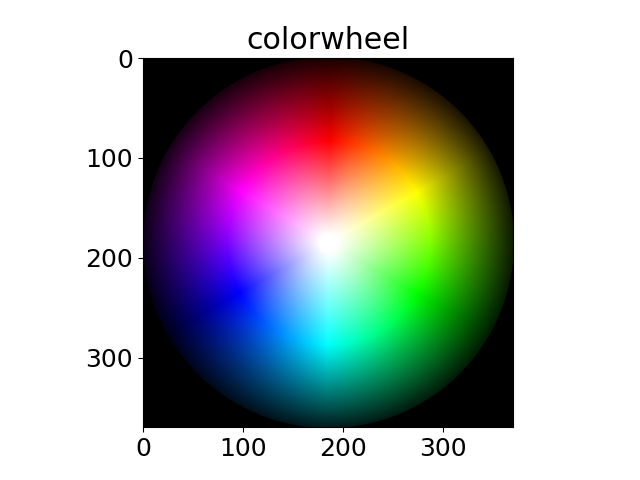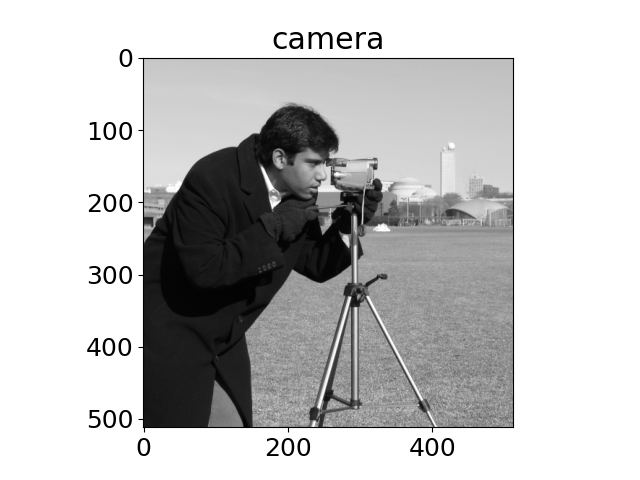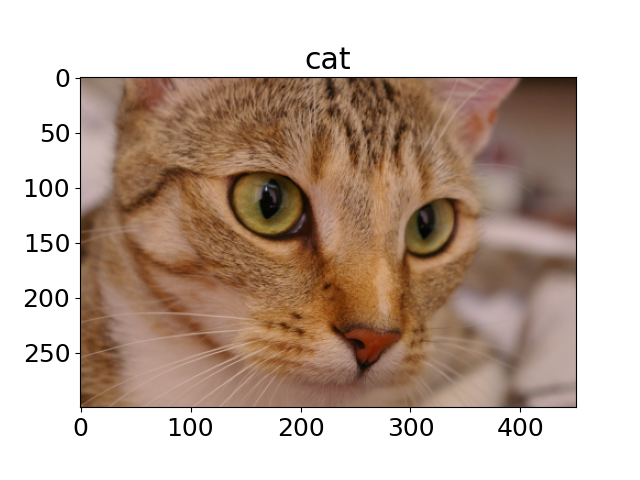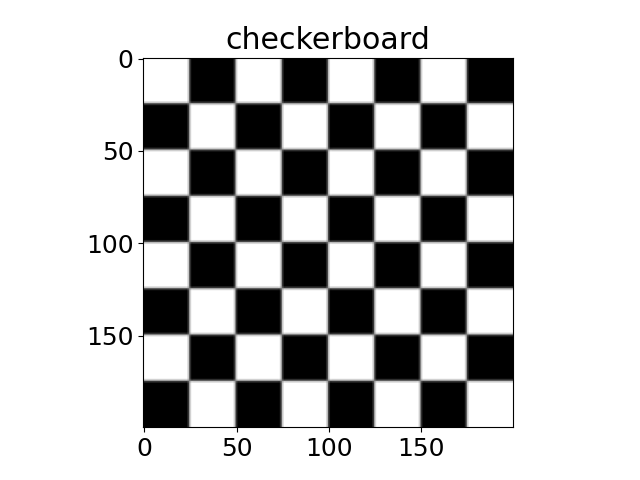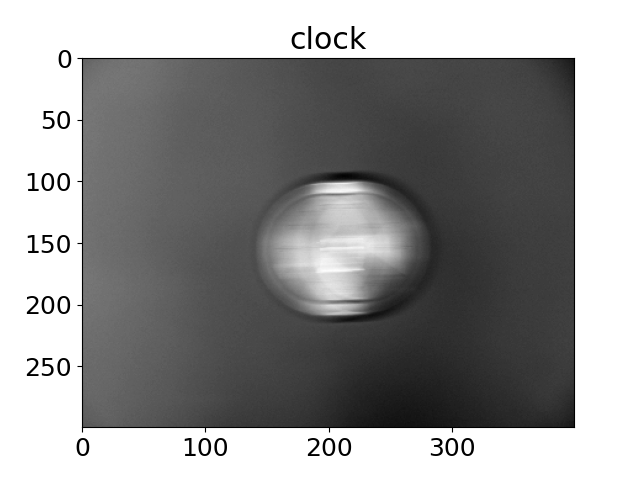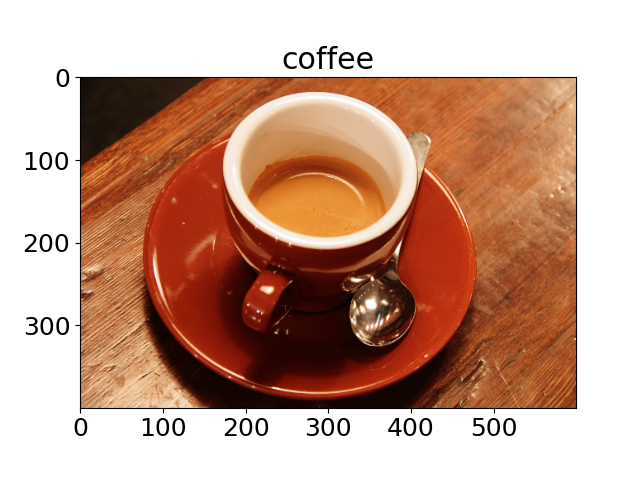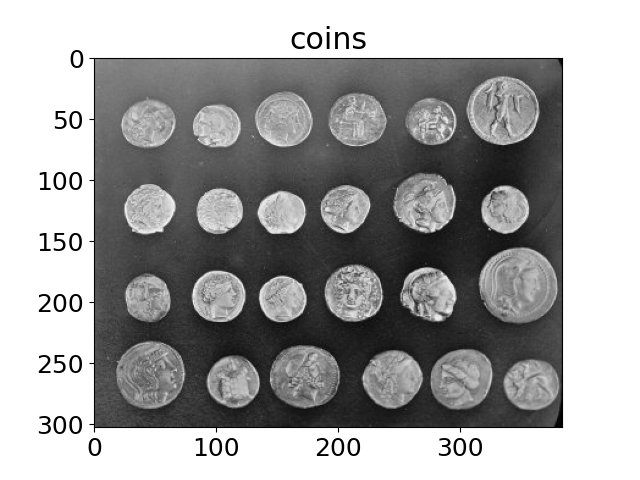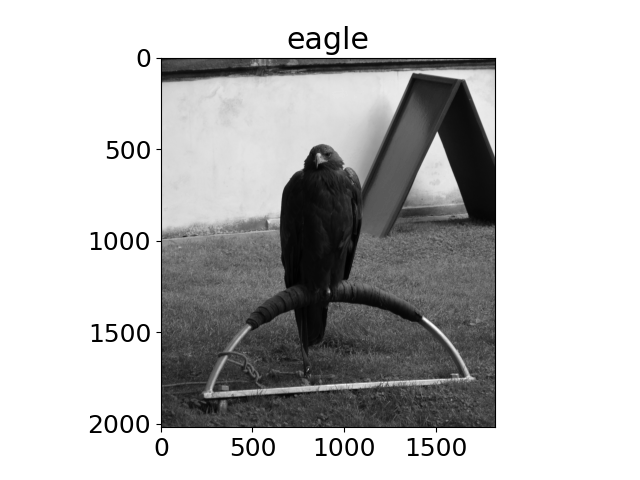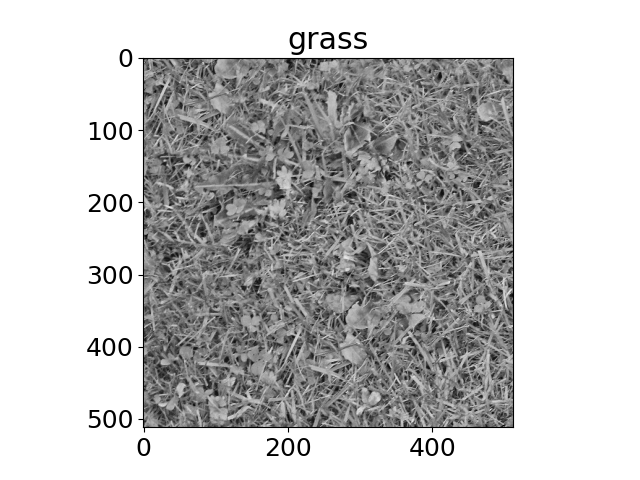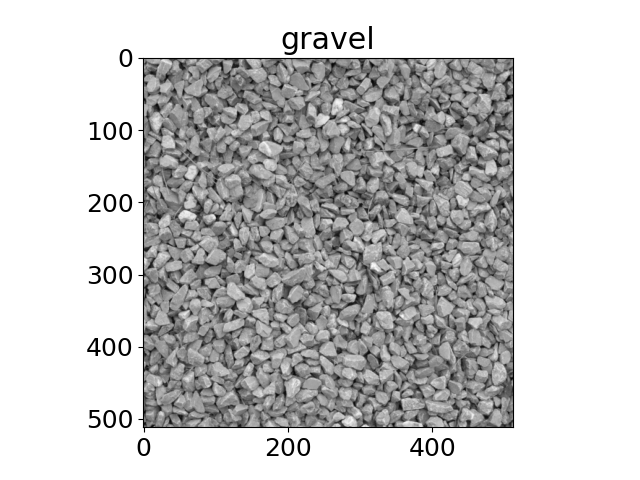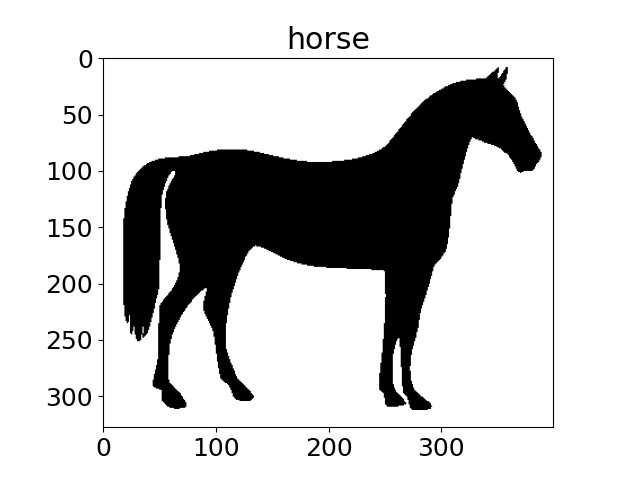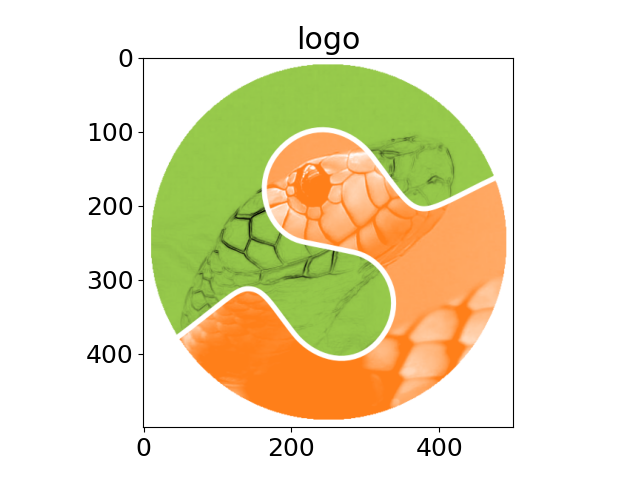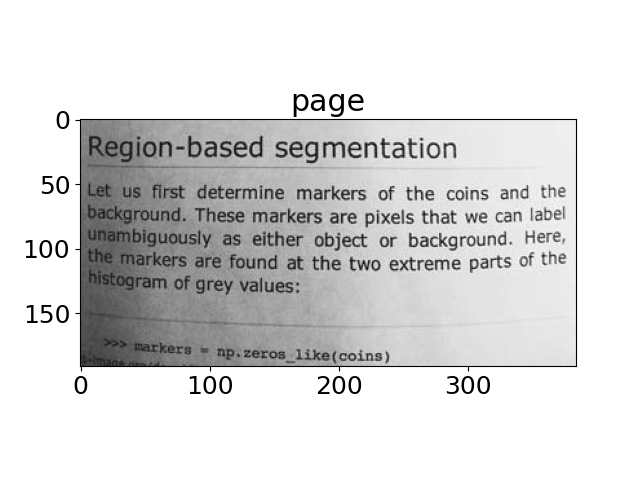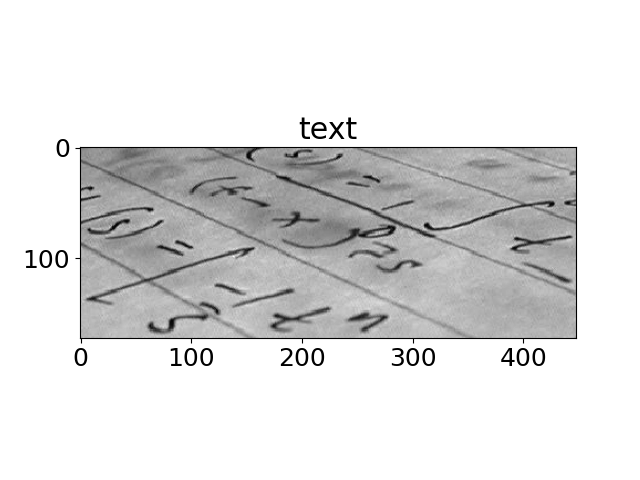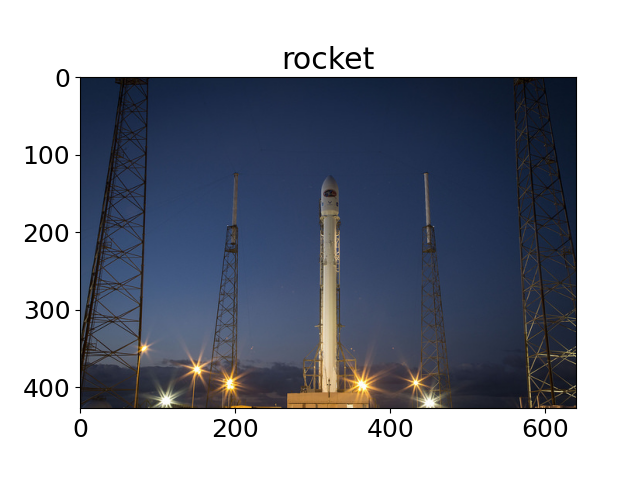注意
转到末尾 下载完整的示例代码。或通过 Binder 在浏览器中运行此示例
通用图像#
每个图像的标题指示函数的名称。
import matplotlib.pyplot as plt
import matplotlib
import numpy as np
from skimage import data
matplotlib.rcParams['font.size'] = 18
images = (
'astronaut',
'binary_blobs',
'brick',
'colorwheel',
'camera',
'cat',
'checkerboard',
'clock',
'coffee',
'coins',
'eagle',
'grass',
'gravel',
'horse',
'logo',
'page',
'text',
'rocket',
)
for name in images:
caller = getattr(data, name)
image = caller()
plt.figure()
plt.title(name)
if image.ndim == 2:
plt.imshow(image, cmap=plt.cm.gray)
else:
plt.imshow(image)
plt.show()
Downloading file 'data/eagle.png' from 'https://gitlab.com/scikit-image/data/-/raw/1e4f62ac31ba4553d176d4473a5967ad1b076d62/eagle.png' to '/home/runner/.cache/scikit-image/0.25.0'.
图库的缩略图图像
fig, axs = plt.subplots(nrows=3, ncols=3)
for ax in axs.flat:
ax.axis("off")
axs[0, 0].imshow(data.astronaut())
axs[0, 1].imshow(data.binary_blobs(), cmap=plt.cm.gray)
axs[0, 2].imshow(data.brick(), cmap=plt.cm.gray)
axs[1, 0].imshow(data.colorwheel())
axs[1, 1].imshow(data.camera(), cmap=plt.cm.gray)
axs[1, 2].imshow(data.cat())
axs[2, 0].imshow(data.checkerboard(), cmap=plt.cm.gray)
axs[2, 1].imshow(data.clock(), cmap=plt.cm.gray)
further_img = np.full((300, 300), 255)
for xpos in [100, 150, 200]:
further_img[150 - 10 : 150 + 10, xpos - 10 : xpos + 10] = 0
axs[2, 2].imshow(further_img, cmap=plt.cm.gray)
plt.subplots_adjust(wspace=0.1, hspace=0.1)
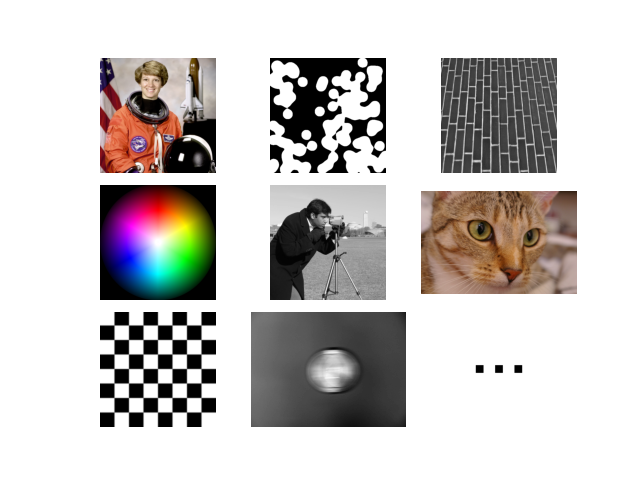
脚本的总运行时间:(0 分钟 6.378 秒)