注意
转到末尾下载完整的示例代码。或者通过 Binder 在浏览器中运行此示例
使用图像修复填充缺陷#
图像修复 [1] 是重建图像和视频中丢失或损坏部分的过程。
通过利用未损坏区域中存在的信息,以自动方式执行重建(恢复)。
在此示例中,我们展示了如何使用基于双调和方程的图像修复算法来修复掩模像素 [2] [3] [4]。
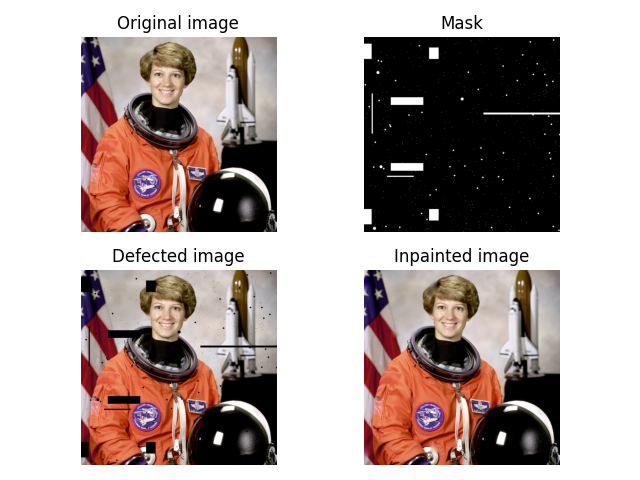
import numpy as np
import matplotlib.pyplot as plt
from skimage import data
from skimage.morphology import disk, binary_dilation
from skimage.restoration import inpaint
image_orig = data.astronaut()
# Create mask with six block defect regions
mask = np.zeros(image_orig.shape[:-1], dtype=bool)
mask[20:60, 0:20] = 1
mask[160:180, 70:155] = 1
mask[30:60, 170:195] = 1
mask[-60:-30, 170:195] = 1
mask[-180:-160, 70:155] = 1
mask[-60:-20, 0:20] = 1
# Add a few long, narrow defects
mask[200:205, -200:] = 1
mask[150:255, 20:23] = 1
mask[365:368, 60:130] = 1
# Add randomly positioned small point-like defects
rstate = np.random.default_rng(0)
for radius in [0, 2, 4]:
# larger defects are less common
thresh = 3 + 0.25 * radius # make larger defects less common
tmp_mask = rstate.standard_normal(image_orig.shape[:-1]) > thresh
if radius > 0:
tmp_mask = binary_dilation(tmp_mask, disk(radius, dtype=bool))
mask[tmp_mask] = 1
# Apply defect mask to the image over the same region in each color channel
image_defect = image_orig * ~mask[..., np.newaxis]
image_result = inpaint.inpaint_biharmonic(image_defect, mask, channel_axis=-1)
fig, axes = plt.subplots(ncols=2, nrows=2)
ax = axes.ravel()
ax[0].set_title('Original image')
ax[0].imshow(image_orig)
ax[1].set_title('Mask')
ax[1].imshow(mask, cmap=plt.cm.gray)
ax[2].set_title('Defected image')
ax[2].imshow(image_defect)
ax[3].set_title('Inpainted image')
ax[3].imshow(image_result)
for a in ax:
a.axis('off')
fig.tight_layout()
plt.show()
脚本的总运行时间:(0 分钟 0.702 秒)
