注意
转到结尾下载完整示例代码。或通过 Binder 在浏览器中运行此示例
生成足迹(结构元素)#
此示例演示如何使用skimage.morphology中的函数生成用于形态学运算的足迹(结构元素)。每个图的标题指示了函数的调用。
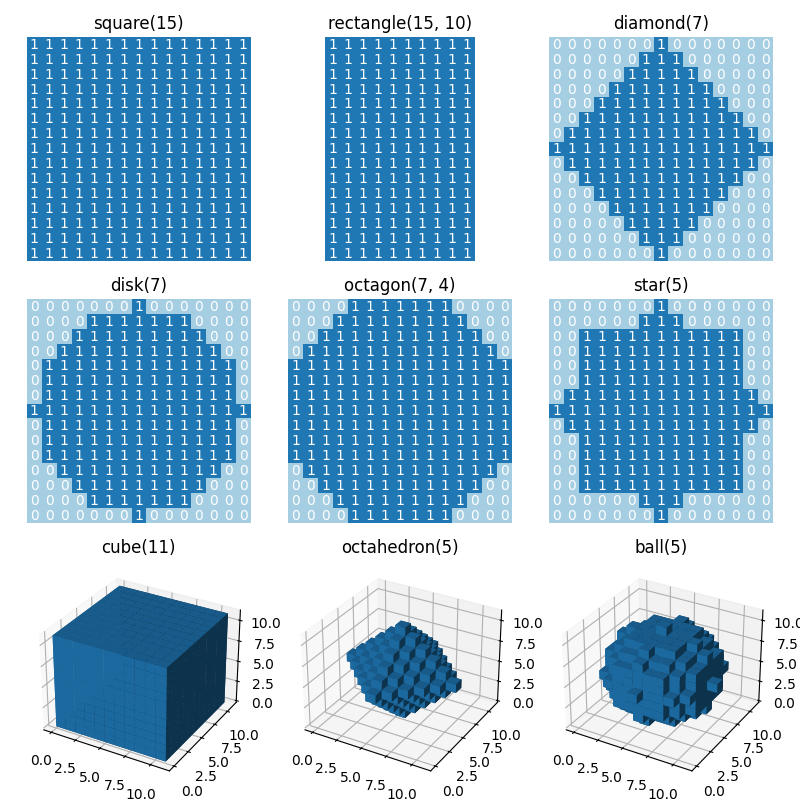
import matplotlib.pyplot as plt
from mpl_toolkits.mplot3d import Axes3D
from skimage.morphology import (
footprint_rectangle,
diamond,
disk,
octahedron,
ball,
octagon,
star,
)
# Generate 2D and 3D structuring elements.
struc_2d = {
"square 15x15": footprint_rectangle((15, 15)),
"rectangle 15x10": footprint_rectangle((15, 10)),
"diamond(7)": diamond(7),
"disk(7)": disk(7),
"octagon(7, 4)": octagon(7, 4),
"star(5)": star(5),
}
struc_3d = {
"cube 11x11x11": footprint_rectangle((11, 11, 11)),
"octahedron(5)": octahedron(5),
"ball(5)": ball(5),
}
# Visualize the elements.
fig = plt.figure(figsize=(8, 8))
idx = 1
for title, struc in struc_2d.items():
ax = fig.add_subplot(3, 3, idx)
ax.imshow(struc, cmap="Paired", vmin=0, vmax=12)
for i in range(struc.shape[0]):
for j in range(struc.shape[1]):
ax.text(j, i, struc[i, j], ha="center", va="center", color="w")
ax.set_axis_off()
ax.set_title(title)
idx += 1
for title, struc in struc_3d.items():
ax = fig.add_subplot(3, 3, idx, projection=Axes3D.name)
ax.voxels(struc)
ax.set_title(title)
idx += 1
fig.tight_layout()
plt.show()
脚本的总运行时间:(0 分钟 3.701 秒)
