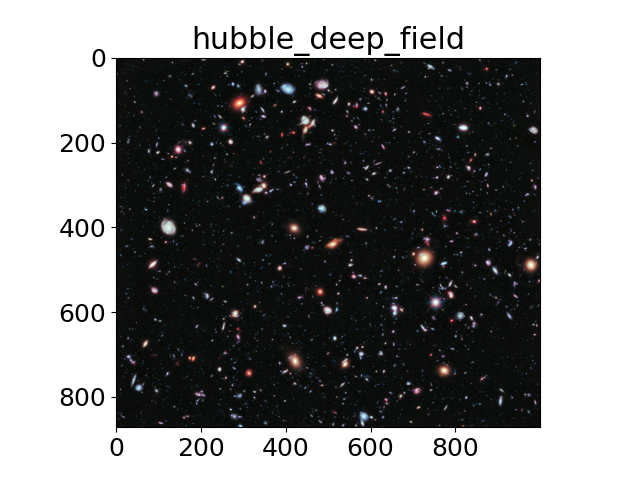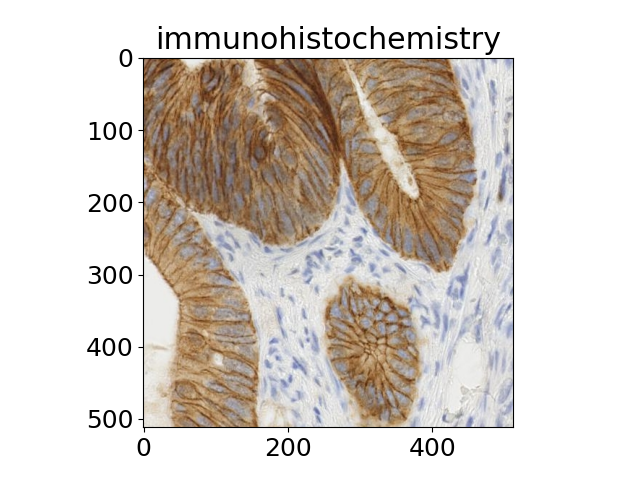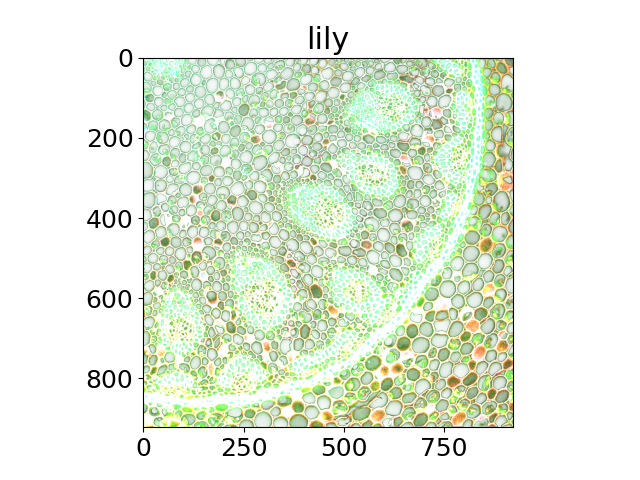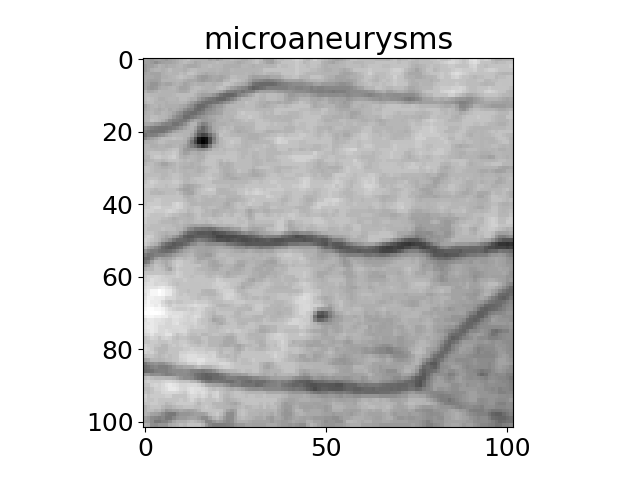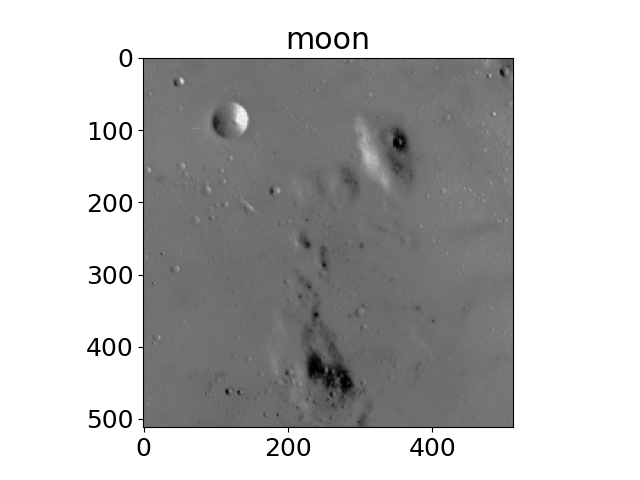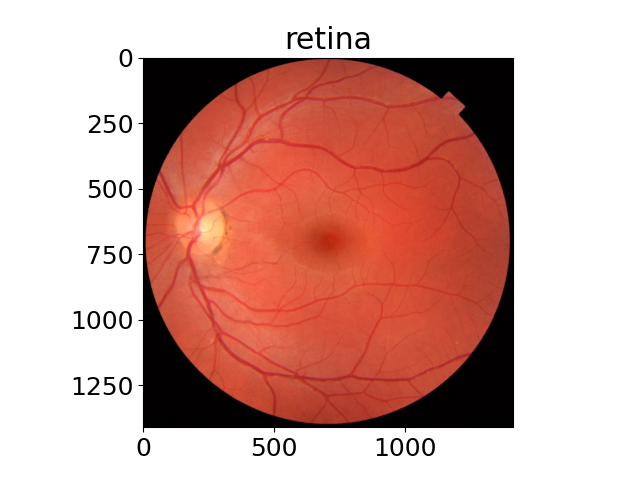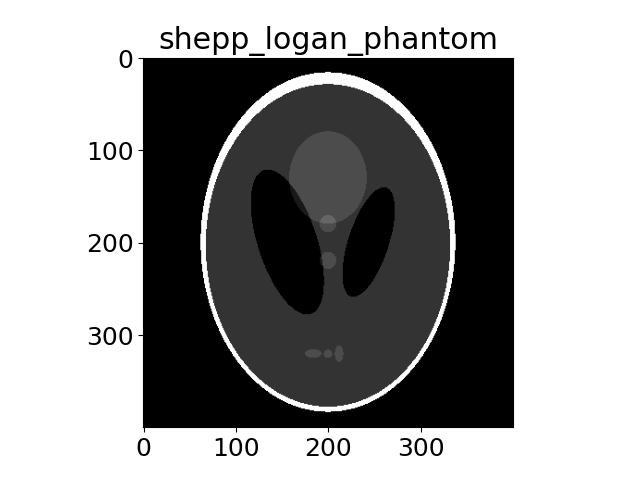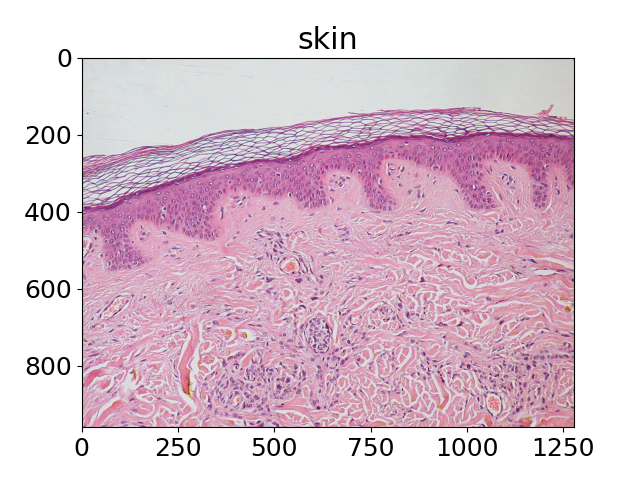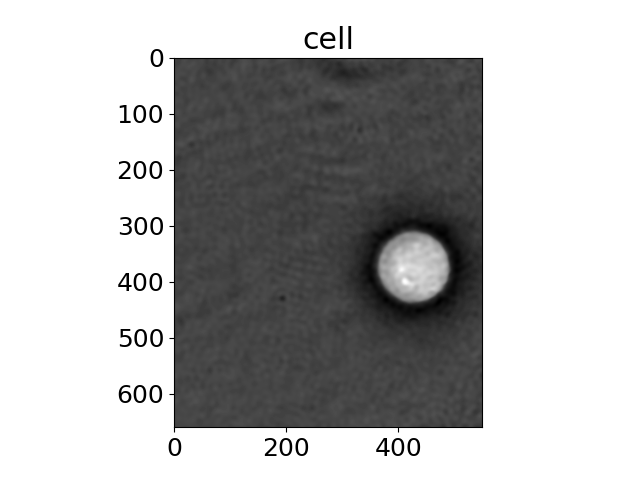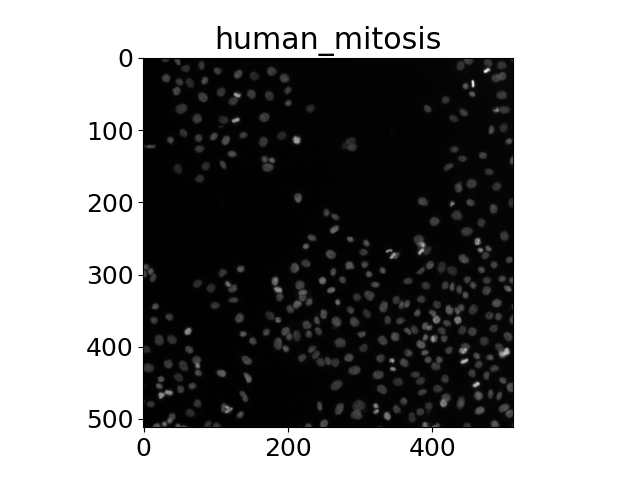注意
转到结尾 下载完整的示例代码。或者通过 Binder 在浏览器中运行此示例
科学图像#
每个图像的标题都指示了函数的名称。
import matplotlib.pyplot as plt
import matplotlib
import numpy as np
from skimage import data
matplotlib.rcParams['font.size'] = 18
images = (
'hubble_deep_field',
'immunohistochemistry',
'lily',
'microaneurysms',
'moon',
'retina',
'shepp_logan_phantom',
'skin',
'cell',
'human_mitosis',
)
for name in images:
caller = getattr(data, name)
image = caller()
plt.figure()
plt.title(name)
if image.ndim == 2:
plt.imshow(image, cmap=plt.cm.gray)
else:
plt.imshow(image)
plt.show()
Downloading file 'data/lily.tif' from 'https://gitlab.com/scikit-image/data/-/raw/2cdc5ce89b334d28f06a58c9f0ca21aa6992a5ba/lily-of-the-valley-fluorescence.tif' to '/home/runner/.cache/scikit-image/0.25.0'.
Clipping input data to the valid range for imshow with RGB data ([0..1] for floats or [0..255] for integers). Got range [0..4095].
Downloading file 'data/skin.jpg' from 'https://gitlab.com/scikit-image/data/-/raw/2cdc5ce89b334d28f06a58c9f0ca21aa6992a5ba/Normal_Epidermis_and_Dermis_with_Intradermal_Nevus_10x.JPG' to '/home/runner/.cache/scikit-image/0.25.0'.
Downloading file 'data/mitosis.tif' from 'https://gitlab.com/scikit-image/data/-/raw/2cdc5ce89b334d28f06a58c9f0ca21aa6992a5ba/AS_09125_050116030001_D03f00d0.tif' to '/home/runner/.cache/scikit-image/0.25.0'.
图库的缩略图
fig, axs = plt.subplots(nrows=3, ncols=3)
for ax in axs.flat:
ax.axis("off")
axs[0, 0].imshow(data.hubble_deep_field())
axs[0, 1].imshow(data.immunohistochemistry())
axs[0, 2].imshow(data.lily())
axs[1, 0].imshow(data.microaneurysms())
axs[1, 1].imshow(data.moon(), cmap=plt.cm.gray)
axs[1, 2].imshow(data.retina())
axs[2, 0].imshow(data.shepp_logan_phantom(), cmap=plt.cm.gray)
axs[2, 1].imshow(data.skin())
further_img = np.full((300, 300), 255)
for xpos in [100, 150, 200]:
further_img[150 - 10 : 150 + 10, xpos - 10 : xpos + 10] = 0
axs[2, 2].imshow(further_img, cmap=plt.cm.gray)
plt.subplots_adjust(wspace=-0.3, hspace=0.1)
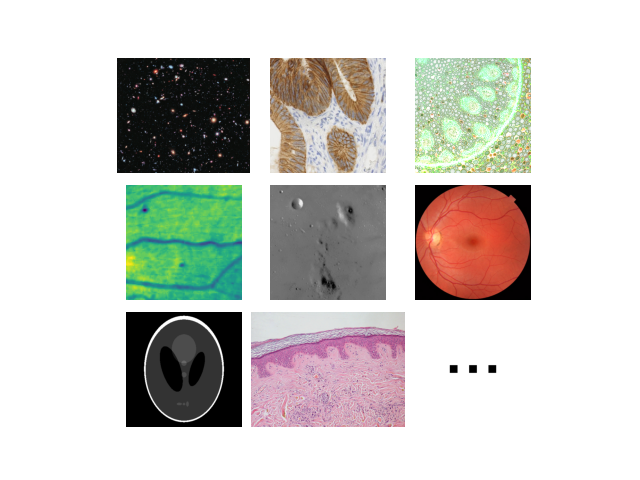
Clipping input data to the valid range for imshow with RGB data ([0..1] for floats or [0..255] for integers). Got range [0..4095].
脚本的总运行时间:(0 分钟 4.567 秒)