注意
转到结尾以下载完整的示例代码。或者通过 Binder 在浏览器中运行此示例
使用光流进行配准#
演示如何使用光流进行图像配准。
根据定义,光流是矢量场 *(u, v)*,它验证 *image1(x+u, y+v) = image0(x, y)*,其中 (image0, image1) 是序列中一对连续的 2D 帧。然后可以使用此矢量场通过图像扭曲进行配准。
为了显示配准结果,通过将配准结果分配给红色通道,并将目标图像分配给绿色和蓝色通道来构建 RGB 图像。完美的配准会产生灰度图像,而未对齐的像素会在构建的 RGB 图像中显示为彩色。
import numpy as np
from matplotlib import pyplot as plt
from skimage.color import rgb2gray
from skimage.data import stereo_motorcycle, vortex
from skimage.transform import warp
from skimage.registration import optical_flow_tvl1, optical_flow_ilk
# --- Load the sequence
image0, image1, disp = stereo_motorcycle()
# --- Convert the images to gray level: color is not supported.
image0 = rgb2gray(image0)
image1 = rgb2gray(image1)
# --- Compute the optical flow
v, u = optical_flow_tvl1(image0, image1)
# --- Use the estimated optical flow for registration
nr, nc = image0.shape
row_coords, col_coords = np.meshgrid(np.arange(nr), np.arange(nc), indexing='ij')
image1_warp = warp(image1, np.array([row_coords + v, col_coords + u]), mode='edge')
# build an RGB image with the unregistered sequence
seq_im = np.zeros((nr, nc, 3))
seq_im[..., 0] = image1
seq_im[..., 1] = image0
seq_im[..., 2] = image0
# build an RGB image with the registered sequence
reg_im = np.zeros((nr, nc, 3))
reg_im[..., 0] = image1_warp
reg_im[..., 1] = image0
reg_im[..., 2] = image0
# build an RGB image with the registered sequence
target_im = np.zeros((nr, nc, 3))
target_im[..., 0] = image0
target_im[..., 1] = image0
target_im[..., 2] = image0
# --- Show the result
fig, (ax0, ax1, ax2) = plt.subplots(3, 1, figsize=(5, 10))
ax0.imshow(seq_im)
ax0.set_title("Unregistered sequence")
ax0.set_axis_off()
ax1.imshow(reg_im)
ax1.set_title("Registered sequence")
ax1.set_axis_off()
ax2.imshow(target_im)
ax2.set_title("Target")
ax2.set_axis_off()
fig.tight_layout()
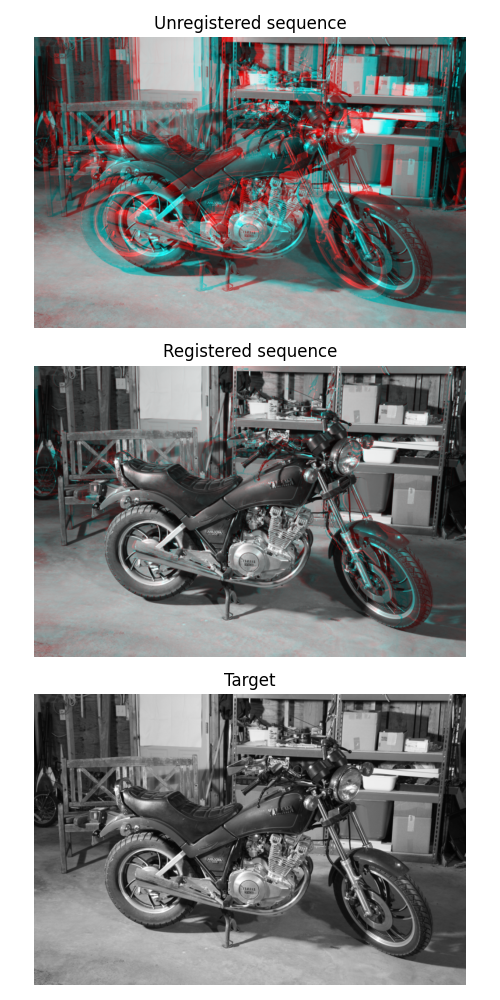
估计的矢量场 *(u, v)* 也可以用箭袋图显示。
在以下示例中,迭代 Lukas-Kanade 算法 (iLK) 应用于粒子图像测速 (PIV) 上下文中的粒子图像。该序列来自 PIV challenge 2001 中的 Case B
image0, image1 = vortex()
# --- Compute the optical flow
v, u = optical_flow_ilk(image0, image1, radius=15)
# --- Compute flow magnitude
norm = np.sqrt(u**2 + v**2)
# --- Display
fig, (ax0, ax1) = plt.subplots(1, 2, figsize=(8, 4))
# --- Sequence image sample
ax0.imshow(image0, cmap='gray')
ax0.set_title("Sequence image sample")
ax0.set_axis_off()
# --- Quiver plot arguments
nvec = 20 # Number of vectors to be displayed along each image dimension
nl, nc = image0.shape
step = max(nl // nvec, nc // nvec)
y, x = np.mgrid[:nl:step, :nc:step]
u_ = u[::step, ::step]
v_ = v[::step, ::step]
ax1.imshow(norm)
ax1.quiver(x, y, u_, v_, color='r', units='dots', angles='xy', scale_units='xy', lw=3)
ax1.set_title("Optical flow magnitude and vector field")
ax1.set_axis_off()
fig.tight_layout()
plt.show()
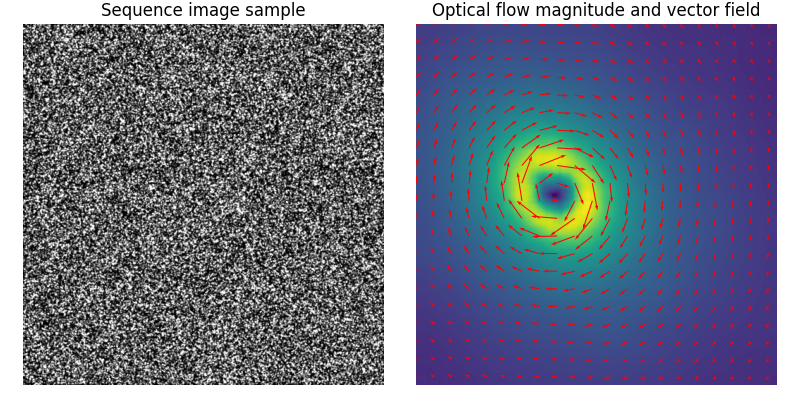
脚本的总运行时间:(0 分钟 6.164 秒)
