注意
转到末尾下载完整的示例代码。或者通过 Binder 在浏览器中运行此示例
查找两个分割的交集#
在分割图像时,您可能希望组合多个替代分割。skimage.segmentation.join_segmentations()函数计算两个分割的连接,其中一个像素仅当在两个分割中都在同一分割中时才被放置在同一分割中。
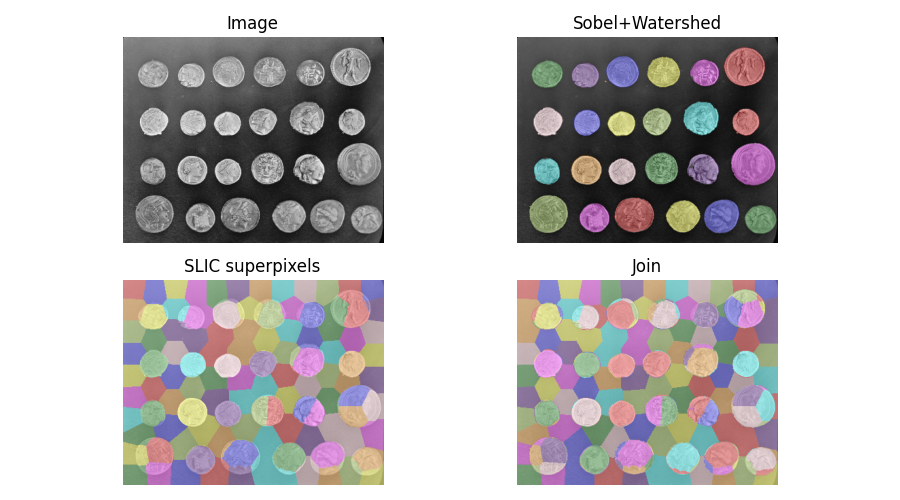
import numpy as np
import matplotlib.pyplot as plt
from skimage.filters import sobel
from skimage.measure import label
from skimage.segmentation import slic, join_segmentations, watershed
from skimage.color import label2rgb
from skimage import data
coins = data.coins()
# Make segmentation using edge-detection and watershed.
edges = sobel(coins)
# Identify some background and foreground pixels from the intensity values.
# These pixels are used as seeds for watershed.
markers = np.zeros_like(coins)
foreground, background = 1, 2
markers[coins < 30.0] = background
markers[coins > 150.0] = foreground
ws = watershed(edges, markers)
seg1 = label(ws == foreground)
# Make segmentation using SLIC superpixels.
seg2 = slic(
coins,
n_segments=117,
max_num_iter=160,
sigma=1,
compactness=0.75,
channel_axis=None,
start_label=0,
)
# Combine the two.
segj = join_segmentations(seg1, seg2)
# Show the segmentations.
fig, axes = plt.subplots(ncols=2, nrows=2, figsize=(9, 5), sharex=True, sharey=True)
ax = axes.ravel()
ax[0].imshow(coins, cmap='gray')
ax[0].set_title('Image')
color1 = label2rgb(seg1, image=coins, bg_label=0)
ax[1].imshow(color1)
ax[1].set_title('Sobel+Watershed')
color2 = label2rgb(seg2, image=coins, image_alpha=0.5, bg_label=-1)
ax[2].imshow(color2)
ax[2].set_title('SLIC superpixels')
color3 = label2rgb(segj, image=coins, image_alpha=0.5, bg_label=-1)
ax[3].imshow(color3)
ax[3].set_title('Join')
for a in ax:
a.axis('off')
fig.tight_layout()
plt.show()
脚本的总运行时间: (0 分 2.590 秒)
