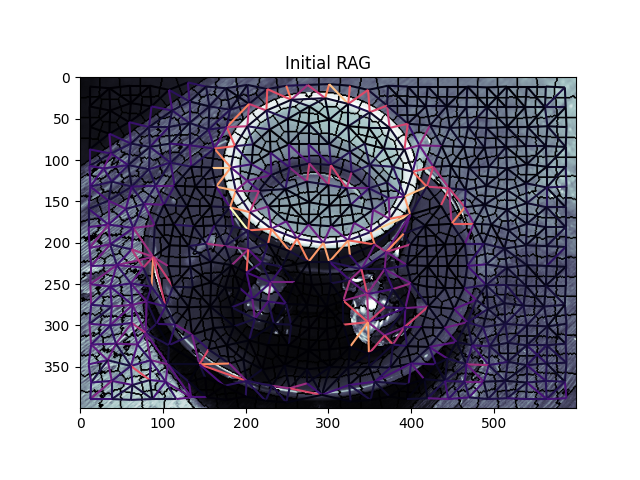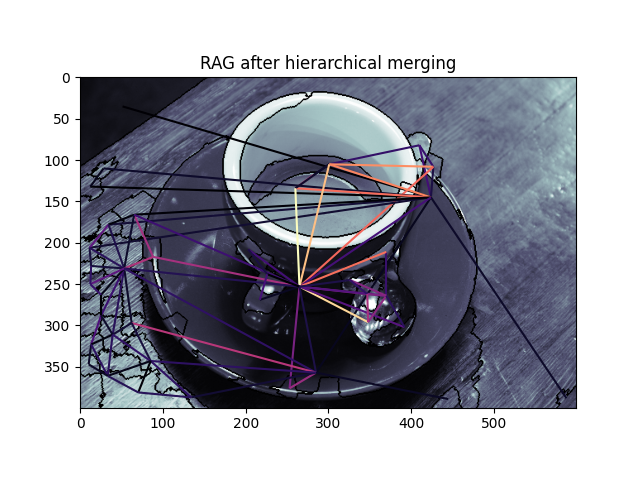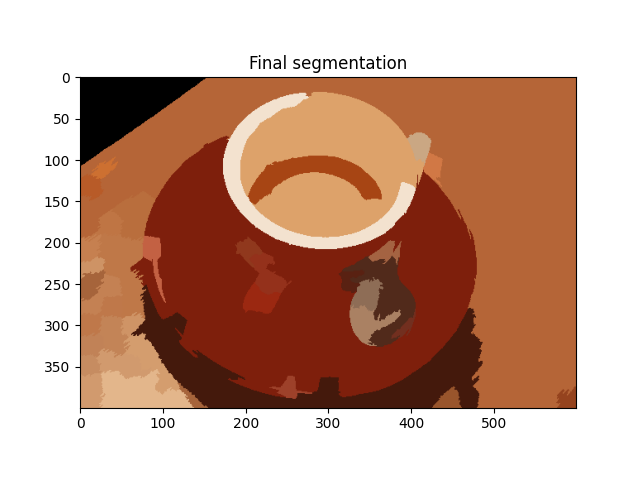注意
转到末尾下载完整的示例代码。 或者通过 Binder 在浏览器中运行此示例
区域边界 RAG 的分层合并#
此示例演示如何在区域边界区域邻接图 (RAG) 上执行分层合并。可以使用 skimage.graph.rag_boundary() 函数构造区域边界 RAG。具有最低边缘权重的区域会连续合并,直到没有权重小于 thresh 的边缘。分层合并通过 skimage.graph.merge_hierarchical() 函数完成。有关如何构造基于区域边界的 RAG 的示例,请参阅基于区域边界的区域邻接图 (RAG)。
from skimage import data, segmentation, filters, color
from skimage import graph
from matplotlib import pyplot as plt
def weight_boundary(graph, src, dst, n):
"""
Handle merging of nodes of a region boundary region adjacency graph.
This function computes the `"weight"` and the count `"count"`
attributes of the edge between `n` and the node formed after
merging `src` and `dst`.
Parameters
----------
graph : RAG
The graph under consideration.
src, dst : int
The vertices in `graph` to be merged.
n : int
A neighbor of `src` or `dst` or both.
Returns
-------
data : dict
A dictionary with the "weight" and "count" attributes to be
assigned for the merged node.
"""
default = {'weight': 0.0, 'count': 0}
count_src = graph[src].get(n, default)['count']
count_dst = graph[dst].get(n, default)['count']
weight_src = graph[src].get(n, default)['weight']
weight_dst = graph[dst].get(n, default)['weight']
count = count_src + count_dst
return {
'count': count,
'weight': (count_src * weight_src + count_dst * weight_dst) / count,
}
def merge_boundary(graph, src, dst):
"""Call back called before merging 2 nodes.
In this case we don't need to do any computation here.
"""
pass
img = data.coffee()
edges = filters.sobel(color.rgb2gray(img))
labels = segmentation.slic(img, compactness=30, n_segments=400, start_label=1)
g = graph.rag_boundary(labels, edges)
graph.show_rag(labels, g, img)
plt.title('Initial RAG')
labels2 = graph.merge_hierarchical(
labels,
g,
thresh=0.08,
rag_copy=False,
in_place_merge=True,
merge_func=merge_boundary,
weight_func=weight_boundary,
)
graph.show_rag(labels, g, img)
plt.title('RAG after hierarchical merging')
plt.figure()
out = color.label2rgb(labels2, img, kind='avg', bg_label=0)
plt.imshow(out)
plt.title('Final segmentation')
plt.show()
脚本的总运行时间:(0 分钟 1.963 秒)