注意
转到末尾下载完整的示例代码。或通过 Binder 在您的浏览器中运行此示例
基于区域边界的区域邻接图 (RAG)#
使用 rag_boundary 函数构建区域边界 RAG。函数 skimage.graph.rag_boundary() 接受一个 edge_map 参数,该参数给出每个像素处存在的特征(例如边缘)的显著性。在区域边界 RAG 中,两个区域之间的边缘权重是 edge_map 中沿其共享边界的相应像素的平均值。
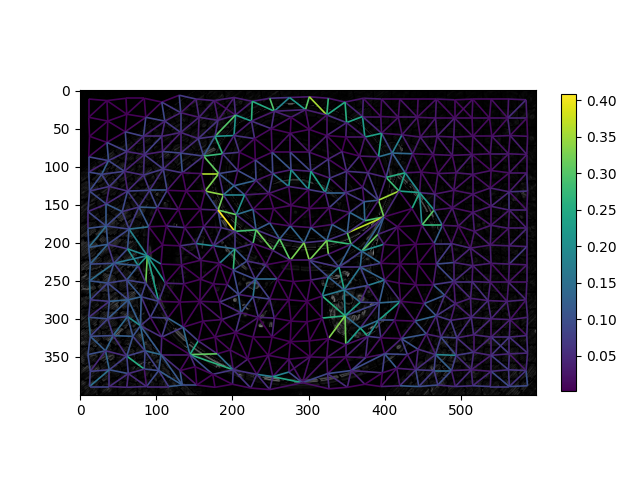
from skimage import graph
from skimage import data, segmentation, color, filters
from matplotlib import pyplot as plt
img = data.coffee()
gimg = color.rgb2gray(img)
labels = segmentation.slic(img, compactness=30, n_segments=400, start_label=1)
edges = filters.sobel(gimg)
edges_rgb = color.gray2rgb(edges)
g = graph.rag_boundary(labels, edges)
lc = graph.show_rag(
labels, g, edges_rgb, img_cmap=None, edge_cmap='viridis', edge_width=1.2
)
plt.colorbar(lc, fraction=0.03)
plt.show()
脚本的总运行时间:(0 分钟 1.169 秒)
